









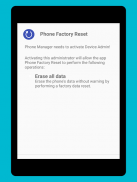
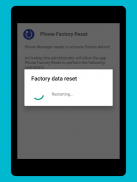



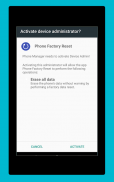
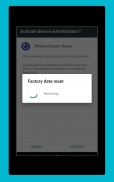








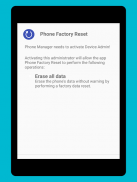
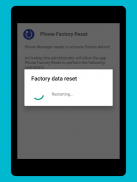



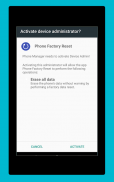
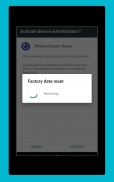








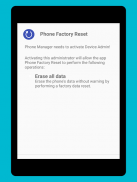
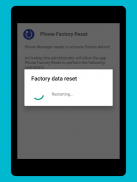



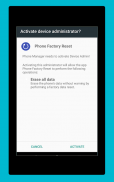
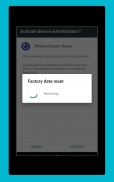








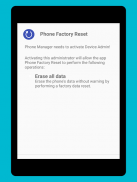
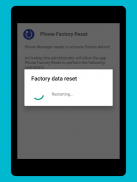



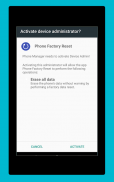
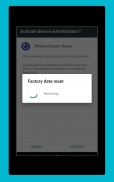


وصف لـ Phone Factory Reset
This app uses the Device Administrator permission.
Very Simple Factory Reset.
Full factory Reset.
Just one click factory Reset.
Support all Devices.
Safe and Fast factory Reset.
Complete Wipe your Data.
Clear phone reset.
Simple phone reset.
Safe phone reset.
Full phone reset
Remove Virus by clear all data.
Remove Virus by factory reset.
Clear all data of phone before sell or purchase phone to or from some one.
Phone Factory reset is a one stop app for all your phone reset problems. Gone are the days when factory reset was a huge task. This app is meant for techies and non-techies alike. You no more have to ask someone the dreaded question, “How to do a factory reset?” Restoring your device to its original state has never been smoother.
A phone is usually reset if it is facing a software issue, to remove a file or virus that cannot be removed otherwise, to clear memory space or to simply remove all the personal information. Resetting the phone restores it in its original state. The process is similar to reformatting a hard drive. The app provides a friendly interface with easy navigation and simple settings to do the task.
Almost all smart phones today need factory reset from time to time. With the danger that viruses posses to phones today, resetting them occasionally is mandatory. Phone Factory Reset app is well equipped to wipe out your data in the safest and fastest way possible. Before resetting, the app will ask the user if they are sure they want to erase all the data. The app easily resets the SD card along with the built in memory and will restore the phone to its factory settings. Your phone is literally just one click away from coming back to its factory settings with the help of Phone Factory Reset.
A factory reset on your mobile phone should be performed with caution as it can destroy all the data. It usually removes all the problems that your phone might be facing and it doesn’t have any effect on the operating system or any other setting of the phone.
There are many types of resets that you can do to your mobile phones. Two of them are - soft reset and hard reset. To soft reset your device, you only need to power off and then power on your phone. No data is lost in the process. It is to simply power cycle the device. In hard reset a phone is reverted to its original settings and it cleans an OS. It removes all the data and information stored in the device. Its also useful to those persons whose mobile is infected by Virus. It can remove virus by factory reset your phone in minutes.
We can also say this app as phone rebooter as it reboot the phone by clean all previous data from the phone.
Resetting to factory setting is simpler with Phone Factory Reset app. The app will reboot your mobile in no time. Whether it’s a Window phone or an Android or an iPhone, the app is compatible with all devices.
يستخدم هذا التطبيق على إذن المسؤول الأجهزة.
بسيط جدا إعادة تعيين مصنع.
إعادة تعيين مصنع كامل.
فقط بنقرة واحدة مصنع إعادة تعيين.
دعم جميع الأجهزة.
آمنة وسريعة إعادة تعيين المصنع.
استكمال مسح البيانات الخاصة بك.
واضحة إعادة تعيين الهاتف.
بسيطة إعادة تعيين الهاتف.
آمنة إعادة تعيين الهاتف.
إعادة تعيين الهاتف كامل
إزالة الفيروسات من خلال بيانات واضحة الإطلاق.
إزالة الفيروسات من ضبط المصنع.
مسح جميع البيانات من الهاتف قبل بيع أو شراء الهاتف أو من بعض واحد.
إعادة تعيين مصنع الهاتف هو التطبيق وقفة واحدة لجميع مشاكل إعادة تعيين الهاتف الخاص بك. لقد ولت الأيام التي كانت إعادة تعيين مصنع مهمة ضخمة. ويهدف هذا التطبيق لالتقنيين وغير التقنيين على حد سواء. أنت لا أكثر أن تسأل أحدهم السؤال اللعين، "كيفية القيام مصنع إعادة ضبط؟" استعادة جهازك إلى حالته الأصلية لم تكن أبدا أكثر سلاسة.
هاتف عادة إعادة تعيين إذا كان يواجه قضية البرمجيات، لإزالة ملف أو الفيروسات التي لا يمكن إزالتها إلا لمسح مساحة الذاكرة أو ببساطة إزالة كافة المعلومات الشخصية. إعادة تعيين الهاتف يعيد في حالتها الأصلية. عملية مشابهة لإعادة تهيئة القرص الصلب. التطبيق يوفر واجهة ودية مع سهولة التصفح وإعدادات بسيطة للقيام بهذه المهمة.
تقريبا جميع الهواتف الذكية اليوم بحاجة إلى ضبط المصنع من وقت لآخر. مع الخطر الذي الفيروسات تمتلك لهواتف اليوم، إعادة لهم في بعض الأحيان غير إلزامية. إعادة تعيين الهاتف مصنع التطبيق ومجهزة تجهيزا جيدا لمحو البيانات الخاصة بك في أكثر أمانا وأسرع طريقة ممكنة. قبل إعادة، فإن التطبيق يطلب من المستخدم اذا كانوا على يقين من أنهم يريدون محو كافة البيانات. التطبيق إعادة تعيين بسهولة بطاقة SD مع المدمج في الذاكرة وسوف استعادة الهاتف لضبط المصنع. الهاتف الخاص بك هو حرفيا بنقرة واحدة فقط بعيدا عن العودة إلى إعدادات المصنع مع مساعدة من إعادة تعيين مصنع الهاتف.
يجب أن يتم تنفيذ إعادة تعيين المصنع على هاتفك المحمول بحذر لأنها يمكن أن تدمر كل البيانات. وعادة ما يزيل كل المشاكل التي قد تواجه هاتفك وأنه ليس لديه أي تأثير على نظام التشغيل أو أي مكان آخر من الهاتف.
وهناك أنواع عديدة من إعادة تعيين التي يمكنك القيام به للهواتف النقالة الخاصة بك. اثنان منهم - إعادة تعيين لينة وإعادة تعيين ثابت. لإعادة لينة الجهاز، تحتاج فقط إلى خارج السلطة ثم السلطة على هاتفك. يتم فقدان أية بيانات في هذه العملية. ومن ببساطة الى دورة الطاقة الجهاز. في إعادة تعيين ثابت وعاد الهاتف إلى الإعدادات الأصلية وينظف نظام التشغيل. فهو يزيل كافة البيانات والمعلومات المخزنة في الجهاز. لها أيضا مفيدة لأولئك الأشخاص الذين بالعدوى عن طريق الفيروسات المتنقلة. فإنه يمكن إزالة الفيروس عن طريق مصنع إعادة ضبط الهاتف في غضون دقائق.
يمكننا أيضا أن نقول هذا التطبيق كما rebooter الهاتف لأنها إعادة تشغيل الهاتف عن طريق تنظيف جميع البيانات السابقة من الهاتف.
إعادة تعيين إلى وضع المصنع هو أبسط مع التطبيق الهاتف مصنع إعادة تعيين. فإن التطبيق إعادة تشغيل هاتفك النقال في أي وقت من الأوقات. سواء كان ذلك في الهاتف النافذة أو الروبوت أو فون، التطبيق متوافق مع جميع الأجهزة.
This app uses the Device Administrator permission.
Very Simple Factory Reset.
Full factory Reset.
Just one click factory Reset.
Support all Devices.
Safe and Fast factory Reset.
Complete Wipe your Data.
Clear phone reset.
Simple phone reset.
Safe phone reset.
Full phone reset
Remove Virus by clear all data.
Remove Virus by factory reset.
Clear all data of phone before sell or purchase phone to or from some one.
Phone Factory reset is a one stop app for all your phone reset problems. Gone are the days when factory reset was a huge task. This app is meant for techies and non-techies alike. You no more have to ask someone the dreaded question, “How to do a factory reset?” Restoring your device to its original state has never been smoother.
A phone is usually reset if it is facing a software issue, to remove a file or virus that cannot be removed otherwise, to clear memory space or to simply remove all the personal information. Resetting the phone restores it in its original state. The process is similar to reformatting a hard drive. The app provides a friendly interface with easy navigation and simple settings to do the task.
Almost all smart phones today need factory reset from time to time. With the danger that viruses posses to phones today, resetting them occasionally is mandatory. Phone Factory Reset app is well equipped to wipe out your data in the safest and fastest way possible. Before resetting, the app will ask the user if they are sure they want to erase all the data. The app easily resets the SD card along with the built in memory and will restore the phone to its factory settings. Your phone is literally just one click away from coming back to its factory settings with the help of Phone Factory Reset.
A factory reset on your mobile phone should be performed with caution as it can destroy all the data. It usually removes all the problems that your phone might be facing and it doesn’t have any effect on the operating system or any other setting of the phone.
There are many types of resets that you can do to your mobile phones. Two of them are - soft reset and hard reset. To soft reset your device, you only need to power off and then power on your phone. No data is lost in the process. It is to simply power cycle the device. In hard reset a phone is reverted to its original settings and it cleans an OS. It removes all the data and information stored in the device. Its also useful to those persons whose mobile is infected by Virus. It can remove virus by factory reset your phone in minutes.
We can also say this app as phone rebooter as it reboot the phone by clean all previous data from the phone.
Resetting to factory setting is simpler with Phone Factory Reset app. The app will reboot your mobile in no time. Whether it’s a Window phone or an Android or an iPhone, the app is compatible with all devices.









